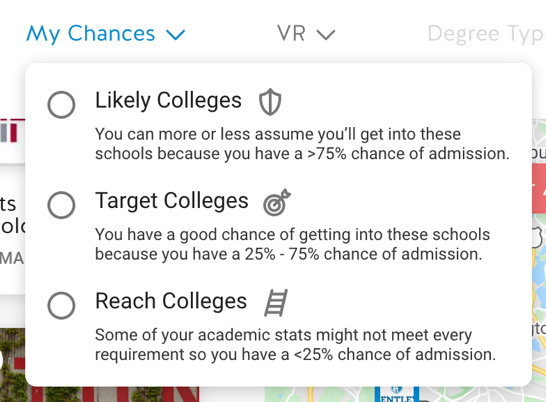Average student to counselor ratio across all US public schools:

SchooLinks serves a wide audience across all school districts and demographics, so our college search needed to do the same. That's whether you’re a star student looking to narrow down your top choice, a parent trying to get their bearings, or a student just wanted to see what might be possible. We built an experience that worked for you.